Has your computer suddenly morphed into an insomniac drummer, keeping you awake with its rebellious fan? Welcome to the clamor of modern technology—a cacophony that threatens your sanity. Before your head explodes, let’s have a closer look at why these weird noises invade your otherwise peaceful workspace.

The Fan: More Than Just Hot Air
In the digital age, the computer fan is akin to the human heart—a relentless worker tirelessly keeping systems cool and functional. When this integral component becomes cantankerous, it’s natural to worry. What sinister forces are at play?
Causes of Noises: The Usual Suspects
The whirr of a fan is music to a tech geek’s ear. However, when that noise crescendos into something unnatural, it’s time for an investigation.
- Dirt Accumulation: Dust bunnies, the arch-enemies of cooling systems, love to settle in your PC, clogging airflow and increasing friction on fan blades.
- Loose Components: Over time, screws and mounts may loosen, leading to rattling sounds.
- Worn Bearings: Much like old shoes, fan bearings wear out with time, producing a grinding noise.
- Overexertion: Excessive workloads cause the fan to work overtime, leading to excessive noise.
To tackle this cacophony, let’s understand how you can restore tranquility without channeling your inner IT guru.
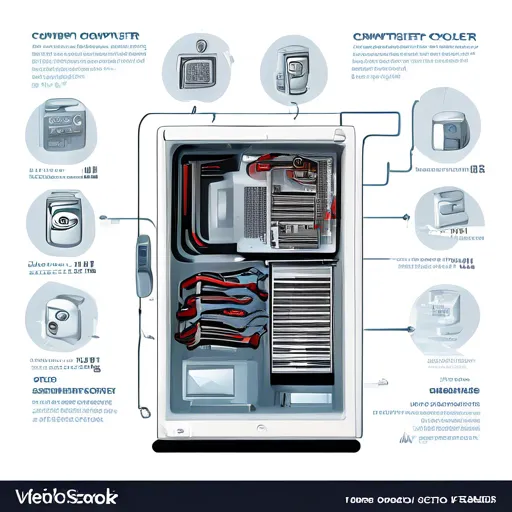
Silent Solutions: Putting an End to the Noise
You may be wondering if silencing this uptempo tumult is possible. Rest assured, it is. Here’s how you can begin your journey to peace and quiet:
Dusting Off the Old (or New) PC
Eject the dirt before it sees an eviction notice! Using a can of compressed air, carefully blow away the festering filth. A word to the wise: do this in a well-ventilated area to avoid a personal respiratory hazard.
Tightening the Loose Ends
Open up your computer case and inspect for any loose parts. Tighten screws and check mounts, but please, avoid overtightening to prevent damage.
An estimated 70% of all computer components with noise issues simply need a good cleaning or tightening!

Revamping the Bearings: An Art and Precision
If your fan is old enough to be in a museum, overhaul the bearings. Though a meticulous task, it’s often cheaper than replacing the entire fan. Be gentle—bearings are delicate organisms.
Upgrade When Necessary
There are moments when your car is just too old, and your PC fan is no different. Upgrading to a quieter, efficient model may save you from endless nightmares. Popular routes include fans with fluid dynamic bearings known for their whisper-quiet operation.
Also, just as you might redesign a child’s room in the attic for optimal living Creating a children’s room in the attic: style, decoration, furniture and curtains., a little investment can overhaul your PC’s auditory experience.

Preventive Maintenance: Avoiding Future Orchestra
To prevent future nighttime concertos, follow these preventive tips:
- Regular Cleaning: Marvel as grime-free fan blades work effortlessly.
- Efficient Workspace: Ensure adequate airflow around your setup. No napping on your fan, please!
- Moderate Usage: Avoid overwhelming the system with excessive multitasking.
- Firewall Precision: Much like integrating Elegant Gray Curtains in Room Decor: Creative Ideas and 70+ Photos. into décor brings calmness to an apartment, a monitored and controlled computer environment promises tranquility and prolonged performance.
In the quest for silence, one precautions against internal operatic rot commonly leads to a transformed, enduring technology counterpart that works harmoniously with your zen needs. Tame that noisy dragon, and revel in the quiet conquest of modern computing.
