Is it possible to watch TV without an antenna?
A thick cable is difficult to hide, it spoils the appearance of the apartment and does not always please with the reception level. And if a modern TV model without additional attributes can be imagined, then with old equipment the question arises: can it work without an antenna?
We answer – it will work! To catch channels on your TV without an antenna, you need a tuner or a set-top box — wireless equipment does not take up much space, and almost anyone can handle setting up digital television.
Advantages of interactive wireless methods:
- no wires — the set-top box can even be in another room (the exception is connecting to the TV via HDMI);
- excellent signal — the coverage area from the tower reaches 15 km, providing city dwellers with excellent digital without an expensive antenna;
- relatively low cost — the price of satellite dishes with an amplifier starts from 10,000 rubles, while the set-top box can be bought for 2-5 thousand rubles, and you can find applications completely free.

Connection methods
How you can connect a TV without an antenna depends on the TV model and the capabilities in a particular region.
Digital tuner
This method of watching TV has been used for a long time. A digital tuner is a small set-top box (~10*15 cm), supplemented with an indoor antenna. This method cannot be fully called “digital television without antennas”, but at least you do not depend on external factors – for example, the weather.
The tuner essentially replaces the built-in receiver, allowing you to watch digital channels instead of analog ones: it receives the signal, decodes it, and displays it on the TV screen.
Today, set-top boxes for TVs without an antenna can be purchased at any electronics store – they operate in different frequency ranges, usually allowing you to “catch” a limited number of channels. But TV via a tuner is free!
Standard set-top boxes come complete with a remote control, power cord and connection cable (hdmi or tulips, or scart + adapter for old receivers). Don’t be afraid of incorrect connection – it is almost impossible to mix up, the wrong plug simply won’t fit into the wrong socket. The exception is tulips, but they are connected by color.
- The provider’s antenna cable, ethernet, or it is connected to the network via Wi-Fi is inserted into the set-top box.
- Then the tuner is connected to the TV with a suitable cable (preferably HDMI) and the equipment is switched to the “on” mode.
- After the first switch-on, auto-tuning usually starts, where step by step, according to intuitive instructions, you can independently select channels, image format, etc.
Once the receiver is configured, digital terrestrial TV should appear, controlled by the set-top box remote control.

IPTV
Internet television (TV works on the Internet protocol) provides the best value for money. To be able to watch digital TV without an antenna, you will need to install a smart TV application on the TV itself or purchase a special set-top box. The second option is suitable for any model of TV receiver.
The set-top box is purchased from a provider or in an electrical goods store. In the first case, after connecting to the network and TV, you will need to enter your login details from your personal account – channels and applications will be downloaded automatically.
In the second case, you will have to purchase third-party TV channel packages and install the necessary software yourself.
If you doubt your abilities, choose a set-top box from an Internet and TV provider; the subscription fee usually includes 100-150 channels, which are often enough.

Application in Smart TV
The previous options are not suitable due to the need to purchase additional equipment and hanging cables? You can connect to digital television without set-top boxes: for this, the TV itself must have an operating system pre-installed (for example, android). Make sure that the Internet is fast and the connection is high-quality. Go to the app store, choose the most suitable one:
- Free. VinteraTV, Megogo, Smotreshka allow you to connect a wide range of channels and programs to your TV without additional costs.
- Paid. Sharavoz TV, IPTV Online, CBilling and other services are distinguished by a stable connection, offer more than 1000 channels for viewing without an antenna. Before purchasing, you can use a short trial period (1-3 days) to check how well the system works, whether there is interference and whether it is worth paying for.
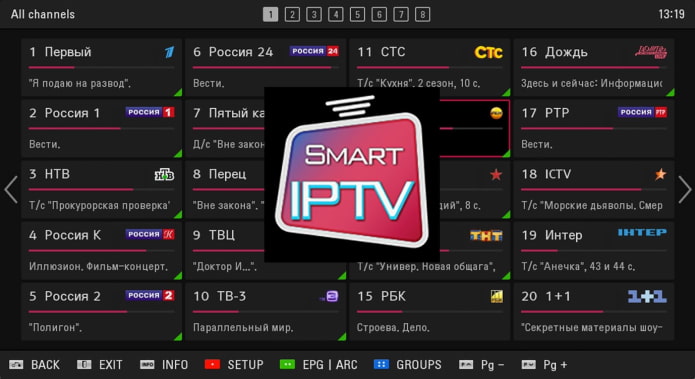
How to catch TV channels?
The number of TV channels depends on the service provider, and how to catch them depends on the connection method.
Through a set-top box or tuner, it is enough to enable automatic channel search tuning: in a few minutes, the software will detect available programs and save them.
On a “smart” TV with a pre-installed tuner, automatic or manual search is also selected – with manual, you will have to save each found channel yourself.
In all options, there is an addition of programs to favorites — collect your favorite channels in one place and you won’t have to search for them throughout the entire network.
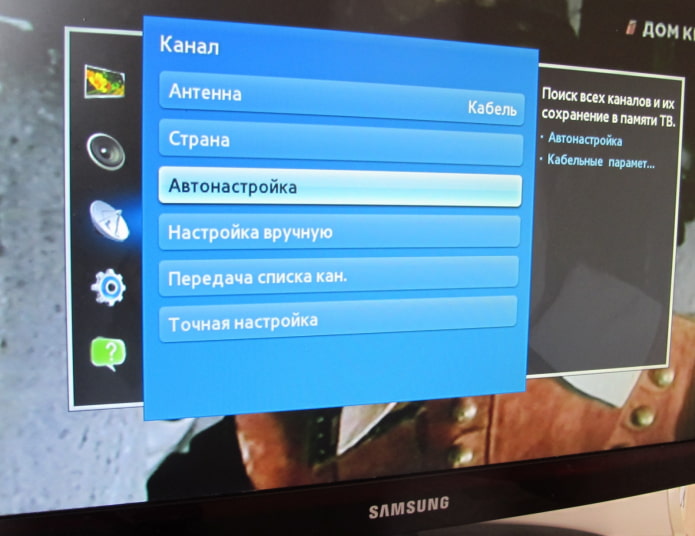
If your house or apartment is conveniently located near the tower, no additional equipment will be needed. To watch TV, it is enough to build a receiver from a regular cable:
- Strip the central conductor from the braid, connect the plug to the antenna cable on one side – this part should be inserted into the appropriate connector on the TV receiver.
- Remove the outer insulation and braiding materials from the free edge everywhere except the center.
- Connect the wire to the TV, push the free end out the window or hang it from the ceiling at the highest point, pointing it at the tower.
- Start the channel search mode on the TV without an antenna.
Important! The last option will only work if the signal level when the receiver is operating is 96-100%, if the reception is lower, viewing without an antenna will be interfered with by extraneous interference and noise.
Setup recommendations
To set up wireless television on your TV, you only need to know the password for the Internet, login and password for the provider’s account, in Android systems, access to a Google account is required. You will also need connecting cables to connect the set-top box to a TV or router.
Then follow the instructions on the screen – most set-top boxes or smart TVs are configured by themselves, you only need to enter the necessary data or select parameters and modes in time.

An antenna has long been an indispensable element of television – with the transition to satellite and digital broadcasting, the choice of channels has expanded, and connecting them to your TV has become easier.
Now reading:
- Modern interior of a two-room apartment of 52 m² for a family with children.
- Kitchen-living room design 18 m²: 45 photos and interior inspiration.
- Kitchen 10 m²: 55 photos, placement and interior design ideas
- Wooden tables: 100 inspiring photos for the kitchen, children’s room and living room.
- Window sill table: more than 60 options for the kitchen, children’s room, bedroom and other rooms.